Install SQL Server 2012 Failover Cluster with Command Line and Configuration File
使用命令列與組態檔安裝 SQL Server Failover Cluster
1.安裝設定好Windows 2008 R2 Failover Cluster。
可參考這一篇的前半部
Build a two-node SQL Server 2008 R2 Cluster with iSCSI
2.安裝SQL Server Failover Cluster之前,必須在兩個節點先安裝.Net Framework 3.5.1。
可以透過Server Manager或PowerShell的方式來安裝。
(1)使用Server Manager安裝。
(2)使用PowerShell安裝。
A.以系統管理員身分啟動PowerShell命令提示字元。
B.輸入以下命令。
Import-Module ServerManager
Add-WindowsFeature NET-Framework-Core
How to install/enable .Net 3.5 SP1 on Windows Server 2008 R2 for SQL Server 2008 and SQL Server 2008 R2
Overview of Server Manager Commands
https://technet.microsoft.com/en-us/library/cc732757.aspx
3.安裝SQL Server 2012 Failover Cluster步驟如下:
Integrated Install option (create a single node failover cluster on a node and for additional nodes, run AddNode on them):
- Run the "Install a Failover Cluster" option and capture the configuration file that lists all the installation settings.
在第1個節點(First Node),放入SQL Server 2012安裝光碟,開始一般SQL Server failover Cluster Instalce的安裝程序,在最後面的[準備安裝(Ready to Install)]步驟會顯示Configuration File檔案位置,將Configuration File複製出來,在此步驟按下[取消]按鈕,放棄安裝。
修改ConfigurationFile.ini
(1)將UIMODE="Normal"前面加上;符號,remark這個參數。
(2)將QUIET="FALSE"改成將QUIET="TRUE"或是將QUIETSIMPLE="TRUE",只能選其中一個為TRUE。
檢查ConfigurationFile.ini
(1)檢查share disk代號與安裝目錄路徑是否需要修改。
(2)檢查服務啟動帳戶是否需要在命令列加上服務密碼參數。
(3)檢查是否啟用SQL驗證,則需要在命令列加上密碼參數。
- Run the command-line failover cluster install by supplying the ConfigurationFile parameter.
在第1個節點(First Node)執行以下命令來安裝第1個節點的SQL Server Failover Cluster Instalce
Setup.exe /SQLSVCPASSWORD="************" /AGTSVCPASSWORD="************" /ASSVCPASSWORD="************" /SAPWD "******" /ConfigurationFile=MyConfigurationFile.INI /IAcceptSQLServerLicenseTerms /PID "ABCDE-FGHIJ-KLMNO-PQRST-UVWXY"
例如
setup.exe /SQLSVCPASSWORD="P@ssw0rd" /AGTSVCPASSWORD="P@ssw0rd" /ASSVCPASSWORD="P@ssw0rd" /SAPWD "P@ssw0rd" /ConfigurationFile=C:\Temp\ConfigurationFile.ini /IAcceptSQLServerLicenseTerms /PID "ABCDE-FGHIJ-KLMNO-PQRST-UVWXY"
一般SQL Cluster安裝,預設值只有SQL Server, SQL Agent, Analysis service需要指定一個網域帳戶,所以命令列只需要提供這三個服務的啟動帳戶的密碼。
SSIS與SSRS預設使用系統帳戶則不需要加 /ISSVCPASSWORD="************" /RSSVCPASSWORD="************"
- On an additional node to be added, run AddNode to capture the ConfigurationFile.ini file applicable to the existing failover cluster.
在第2個節點(second node),放入SQL Server 2012安裝光碟,開始一般SQL Server failover Cluster Instalce的安裝程序,在最後面的[準備安裝(Ready to Install)]步驟會顯示Configuration File檔案位置,將Configuration File複製出來,在此步驟按下[取消]按鈕,放棄安裝。
修改ConfigurationFile.ini
(1)將UIMODE="Normal"前面加上;符號,remark這個參數。
(2)將QUIET="FALSE"改成將QUIET="TRUE"或是將QUIETSIMPLE="TRUE",只能選其中一個為TRUE。
檢查ConfigurationFile.ini
(1)檢查share disk代號與安裝目錄路徑是否需要修改。
(2)檢查服務啟動帳戶是否需要在命令列加上服務密碼參數。
(3)檢查是否啟用SQL驗證,則需要在命令列加上密碼參數。
- Run the command-line AddNode on all the additional nodes that will join the failover cluster, by supplying the same configuration file using the ConfigurationFile parameter.
在第2個節點(second Node)執行以下命令來安裝第2個節點的SQL Server Failover Cluster Instalce
Setup.exe /SQLSVCPASSWORD="************" /AGTSVCPASSWORD="************" /ASSVCPASSWORD="************" /ISSVCPASSWORD="************" /RSSVCPASSWORD="************" /ConfigurationFile=MyConfigurationFile.INI /IAcceptSQLServerLicenseTerms
例如
setup.exe /SQLSVCPASSWORD="P@ssw0rd" /AGTSVCPASSWORD="P@ssw0rd" /ASSVCPASSWORD="P@ssw0rd" /ConfigurationFile=C:\Temp\ConfigurationFile.ini /IAcceptSQLServerLicenseTerms
第2個以後的節點,只需要指定服務帳戶的密碼,不需要再指定sa的密碼與Product Key。
[Reference]
Install SQL Server 2012 Using a Configuration File


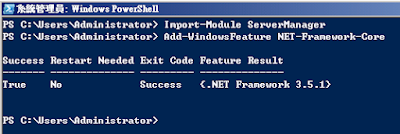






沒有留言:
張貼留言