from my MSDN blog January 7, 2013
1.安裝過程發生Error while enabling Windows Feature NetFx3, Error Code : –2146498298 的警告。
Error while enabling Windows feature : NetFx3, Error Code : –2146498298 , Please try enabling Windows Feature : NetFx3 from Windows management tools and then run setup again.
2.解決方法是在安裝SQL Server 2012之前,在Windows Server 2012的新增角色及功能,啟用[.Net Framework 3.5 功能]。
如果光碟機是D,則輸入D:\sources\SxS
指定替代來源路徑.Net Framework 3.5才能安裝成功。
3.安裝完成後再開始安裝SQL Server 2012。
[Reference]
Enable .NET Framework 3.5 by using the Add Roles and Features Wizard
https://technet.microsoft.com/en-us/library/dn482071.aspx
Steps
- In Server Manager, click Manage and then select Add Roles and Features to start the Add Roles and Features Wizard.
- On the Select installation type screen, select Role-based or feature-based installation.
- Select the target server.
- On the Select features screen, check the box next to .Net Framework 3.5 Features.
- On the Confirm installation selections screen, a warning will be displayed asking Do you need to specify an alternate source path?.
If you are using Server Manager in Windows Server 2012 to add a role or feature to a remote server, the remote server’s computer account (DOMAIN\ComputerName$) requires access to the alternate source file path because the deployment operation runs in the SYSTEM context on the target server.
Installing NetFx3 on Windows Server 2012
http://garvis.ca/2013/01/04/installing-netfx3-on-windows-server-2012/



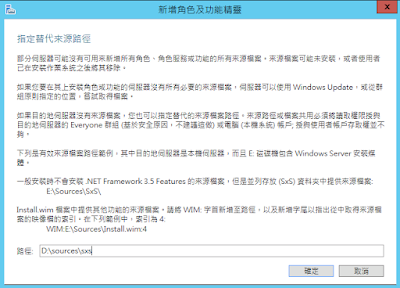




沒有留言:
張貼留言