Brad Chen's Developer Blog Azure Database Data science Machine Learning Cloud
2012年12月3日 星期一
Oracle 11g R2 installation Warning "Enterprise manager configuration succeeded with the following warning"
[symptom]
1.安裝Oracle 11g R2到最後倒數第二個步驟18/19,出現一個警告
資料庫組態輔助程式
Enterprise manager configuration succeeded with the following warning -
Error starting database control. Please execute the following command(s)
1) Set the environment variable ORACLE_UNQNAME to database unique name
2) c:\app\Administrator\product\11.2.0\dbhome_1\bin\emctl start dbconsole
[解決方法]
1.不用解決
因為安裝還是會完成
服務還是可以正常啟動,使用[服務]管理員也是可以正常停止啟動DB control服務,並且DB control URL網站還是可以正常使用
但是如果想用Oracle的啟動命令啟動db control則會失敗
2.解決這個問題
依照警告訊息的畫面所說明的方法,增加一個環境變數ORACLE_UNQNAME
先用命令列測試SET ORACLE_UNQNAME=orcl,再用Oracle的啟動db control,果然成功了
接下來就直接在Windows系統環境變數加上這個變數ORACLE_UNQNAME=orcl,以後再用Oracle的啟動命令來啟動db control就不會有問題了
訂閱:
張貼留言 (Atom)
SQL Server Planning, Pricing and License
Server-CALs授權模式 1.需購買的量應該是所有終端用戶的電腦 例如:一台Data warehouse主機 與 一台Web報表主機,但公司有50人或電腦會連進Web報表主機開啟報表,則應該每一台用戶端電腦都需要有CALs授權,Data warehouse主機購買Ser...
-
1.安裝了Oracle Client,就可以用Oracle Net Manager工具來設定TNS連線設定(Tnsnames.ora) Oracle Client 18.3 Installation 安裝Oracle Client 18.3 2.啟動Oracle Ne...
-
SQL Server Integration Service可以透過內建的OLE DB Source連線到Oracle匯出資料,但無法寫入資料到Oracle,Attunity公司針對這個功能提供了SSIS的連結Source,並且聽說資料傳送效率非常好,本人沒有測試過效能,有興趣的...
-
1.下載 Oracle Database 18c (18.3) https://www.oracle.com/technetwork/database/enterprise-edition/downloads/oracle18c-windows-180000-5066774.ht...

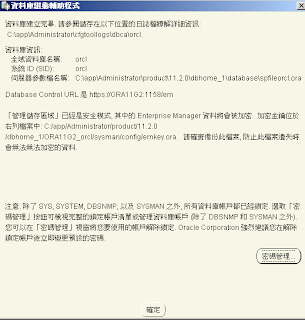





沒有留言:
張貼留言