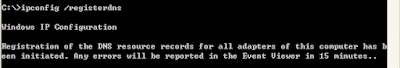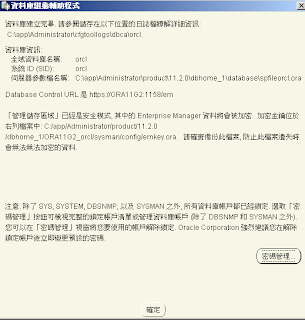from my MSDN Blog December 15, 2012
Rename a SQL Server Failover Cluster Instance
http://msdn.microsoft.com/en-us/library/ms178083.aspx
The name of the virtual server is always the same as the name of the SQL Network Name (the SQL Virtual Server Network Name). Although you can change the name of the virtual server, you cannot change the instance name. For example, you can change a virtual server named VS1\instance1 to some other name, such as SQL35\instance1, but the instance portion of the name, instance1, will remain unchanged.
Before you begin the renaming process, review the items below.
- SQL Server does not support renaming servers involved in replication, except in the case of using log shipping with replication. The secondary server in log shipping can be renamed if the primary server is permanently lost. For more information, see Replication and Log Shipping.
- When renaming a virtual server that is configured to use database mirroring, you must turn off database mirroring before the renaming operation, and then re-establish database mirroring with the new virtual server name. Metadata for database mirroring will not be updated automatically to reflect the new virtual server name.
To rename a virtual server
- Using Cluster Administrator, change the SQL Network Name to the new name.
- Take the network name resource offline. This takes the SQL Server resource and other dependent resources offline as well.
- Bring the SQL Server resource back online.
- 確認DNS Server上的A Record是否已經改成新的Network Name
- 查詢SQL Server系統資料表是否已正確修改成新的Network Name,SELECT @@SERVERNAME; SELECT * FROM sys.sysservers;
- Failover Test
前端程式可能需要幾秒鐘或3到5分鐘或更久(depending on network configuration)才能成功連線到SQL
Server。
For connections from any node in the cluster, the new name can be used almost immediately. However, for connections using the new name from a client computer, the new name cannot be used to connect to the server until the new name is visible to that client computer. The length of time required for the new name to be propagated across a network can be a few seconds, or as long as 3 to 5 minutes, depending on the network configuration; additional time may be required before the old virtual server name is no longer visible on the network.
在前端應用程式伺服器(例如Web Server),執行以下命令來減少這個延遲的時間。
To minimize network propagation delay of a virtual server renaming operation, use the following steps:
ipconfig /flushdns
ipconfig /registerdns
nbtstat –RR