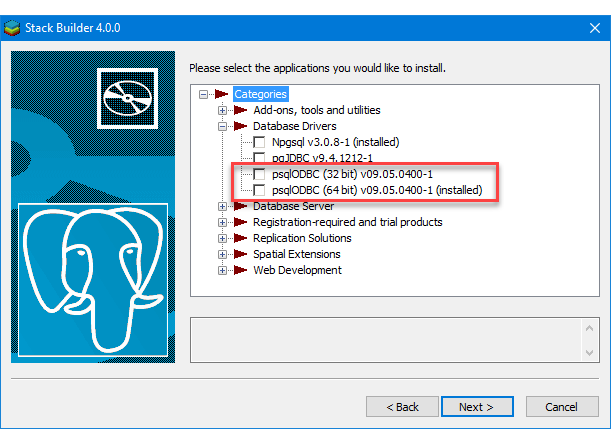SQL Server
安裝SQL Server預設會自動安裝Driver
或自行下載安裝
Download ODBC Driver for SQL Server
Oracle
建議使用Oracle官方Driver
安裝Oracle Client 32bit for Visual Studio/SSMS
安裝Oracle Client 64bit for SQL Server Instance(Linked Server to Oracle)
Microsoft OLE DB Provider for Oracle (MSDAORA) for 64 bit?
- MSDAORA is short form for “Microsoft OLE DB Provider for Oracle”.
- MSDAORA is driver provided by Microsoft to connect to Oracle database server.
- There is no 64-bit version provided by Microsoft for MSDAORA. Its only available for 32 bit.
- MSDAORA is no longer supported by current versions of Oracle. It was last updated for Oracle 9, and is no longer being updated.
- For 64 bit, we need to download and use the Oracle client and the provider from their site for connecting with SQL. Oracle has a 64-bit version that is usable for us.
- Oracle is a provider which is supported by Oracle.
MySQL
Connect to a MySQL Data Source (SQL Server Import and Export Wizard)
Get the MySQL connectors
Download the providers and drivers described in this topic from the
MySQL Connectors page.
MariaDB
MariaDB Connectors
PostgreSQL
Connect to a PostgreSQL Data Source (SQL Server Import and Export Wizard)
Get the PostgreSQL ODBC driver
Install the ODBC driver with Stack Builder
Run Stack Builder to add the PostgreSQL ODBC driver (psqlODBC) to your installation of PostgreSQL.
Install PostgreSQL ODBC with Stack Builder
Or, download the latest ODBC driver
Sybase
Sybase ASE/Sybase IQ
SAP SQL Anywhere Database Client Download
Users Guide
Adaptive Server® Enterprise
OLE DB Provider by Sybase
15.7
Connecting to SAP ASE (SybaseToSQL)
DB2
IBM Data Server Driver Package (DS Driver)
設定ODBC Data Source選擇IBM DB2 ODBC DRIVER -IBMDBCLI
10.5的32位元版本安裝檔檔名:ibm_data_server_driver_package_win32_v10.5.exe
10.5的64位元版本安裝檔檔名:ibm_data_server_driver_package_win64_v10.5.exe
或用
Microsoft OLE DB Provider for DB2 Version 6.0
Installing Data Provider Version 6.0
Creating a linked server to DB2 using Microsoft OLE DB provider for DB2